Golden rule: The LCD and front glass panel on the iPhone 4S are fused together, without specialised/expensive equipment it simply cannot be done; I tried… Save your $3 USD purchasing the standalone front glass panel and put it towards the full LCD + front glass panel costing $20 USD.
I have had no prior experience working with iPhone hardware so these are my ‘watch out for!’ recommendations when replacing the LCD screen and front glass panel on the iPhone 4S and perhaps above.
- The screws holding the LCD frame to the phone body and beyond small. Use a magnetized screwdriver or give coffee the break for a few hours before getting to work!
Reference: Replacing iPhone 4S Display Assembly by iFixIt
- The loop on the digitizer ribbon cable that goes from the LCD through the housing body loves to get caught, make sure both the digitizer and display ribbon cables are the same length after threading them through the housing body, If they’re not, the digitizer loop probably got caught.
Reference: Replacing iPhone 4S Display Assembly by iFixIt
- If you are replacing the LCD and front glass panel with a different colour it’s safe to assume you might replace the round home button too, if so make sure the metallic grid that sits behind the original home button comes across, otherwise you’ll end up with a dud home button, plus you have to pull the housing apart again just to get at that home button again… I learnt that one the hard way.
Reference: Replacing iPhone 4S Display Assembly by iFixIt


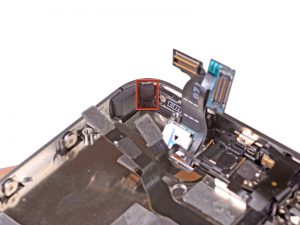

Hey Visser,
Thanks for that, I replaced my iPhones screen to save money after dropping it on the pavement. After following the instructions, and I put everything back together, the screen doesnt work at all. I’ve double and triple checked the three ribbon cables to make sure they are secure, but nothing seems to be working. The LCD screen lights up when I press the sleep/wake button, but it’s not showing any graphics. Everything in the phone is working fine except the touch and LCD screens. Am I out of luck?
Cheerio
Hi Spike, sure sounds like it. The ribbon cables don’t need to be perfectly secure to work so it sounds like another issue may be present. Time to hand it over to an expert or prepare an insurance claim.